Kent Reliance or any bank, organisations such as the police and HMRC will never, under any circumstances, reach out to you and ask you to share your password or pin number. If you’re asked for these details via any method, ignore it and contact your bank on a genuine number.
There are steps our customers can take to ensure your personal data is kept safe and that you don’t become a victim of fraud.
Email security
- Kent Reliance, any bank, or the police will never, under any circumstances, reach out to you and ask you to share your password or pin number. If you’re asked for these details via email, ignore it and contact your bank on a genuine number.
- Don’t reply to the email.
- Don‘t click on links in the email or download attachments as these could be malicious.
- If an email looks like it’s from Kent Reliance, but you’re unsure if it’s genuine, please forward it to customer.security@krbs.com and we’ll investigate.
Phone security
- Kent Reliance, any bank, or the police will never, under any circumstances reach out and ask you to share your password or pin number. If you’re asked for these details via phone, hang up and contact your bank on a genuine number.
- If you’re unsure if a call is genuine, hang up the phone and don’t give out any personal details (including name, date of birth, address or e-mail address) and hang up the phone.
- If you receive a phone call from someone who claims to be Kent Reliance but you believe it is not genuine, hang up the phone and contact 01634 848944 immediately.
Antivirus
- What is antivirus software? Antivirus software is a computer program that searches your device for viruses and removes any that are found. It only protects against what it already knows about. New viruses spread very quickly, so you must update your software regularly.
- We recommend you use antivirus on all devices (laptops/PC, mobile phones and tablets) to protect yourself from malicious software.
- There are different products available, so we recommend you research and choose one based on your individual needs and the devices you use.
Passwords
- Your password is used to authenticate you when logging into sensitive services.
- We recommend customers create strong passwords, to reduce the chances of these being guessed or compromised.
- For help creating a strong password, please see guidance published by the UK National Cyber security Centre, here.
- Please don’t share your passwords with anyone and don’t write them down as this increases the risk of them being compromised. If you think your password has been compromised, you should change it immediately and monitor your account for suspicious activity.
- Not sure how to store and remember all of your passwords securely? A password manager could help. See the guidance published by the UK National Cyber Security Centre for more information, which can be found here.